How to Create a Budget for Online Shopping: Smart Strategies

Creating a budget for online shopping involves tracking income and expenses, setting spending limits for online purchases, and sticking to a financial plan to avoid overspending and debt.
Online shopping offers convenience, but without a plan, it can lead to overspending. How to create a budget for online shopping is essential for maintaining financial health while still enjoying the benefits of e-commerce. Let’s dive into strategies that will help you stay on track!
Understanding Your Financial Landscape
Before even browsing online stores, take the time to understand your overall financial situation. This involves assessing your income, expenses, and any existing debt. Knowing where your money goes is the first step in controlling your spending.
Assessing Your Income and Recurring Expenses
Start by calculating your monthly income. Then, list out all your fixed expenses, such as rent, utilities, and loan payments. This provides a clear picture of how much money you have left for discretionary spending, including online shopping.
Tracking Your Current Spending Habits
Use budgeting apps, spreadsheets, or even a simple notebook to track how you’re currently spending your money. Categorize your expenses to identify where you might be overspending. Understanding these habits is crucial for making informed budgeting decisions.
- Use Budgeting Apps: Apps like Mint, YNAB (You Need a Budget), and Personal Capital can automatically track your spending and provide insights.
- Review Bank Statements: Go through your bank and credit card statements to see where your money is going.
- Categorize Expenses: Group your spending into categories like groceries, entertainment, and online shopping to identify areas for potential cuts.
By understanding your financial landscape, you can set realistic and achievable goals for your online shopping budget. This awareness helps prevent impulsive purchases and ensures you prioritize financial stability.
Setting Realistic Online Shopping Limits
Once you know your financial standing, it’s time to set realistic spending limits specifically for online shopping. This involves determining how much you can allocate each month without jeopardizing your financial goals.
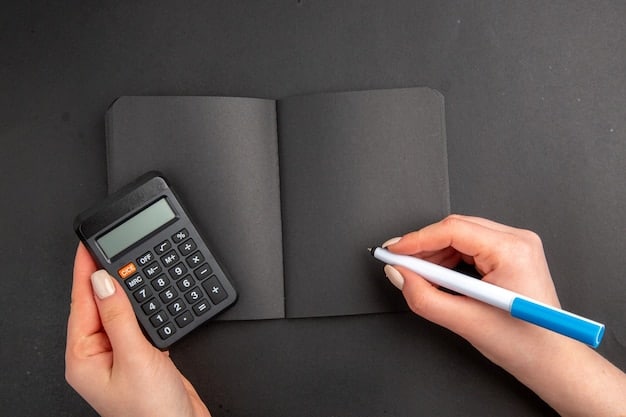
Calculating Your Discretionary Spending
After subtracting your fixed expenses from your income, the remaining amount is your discretionary income. Decide what percentage of this should be allocated to online shopping. Be honest with yourself about what’s reasonable.
Prioritizing Needs vs. Wants
Distinguish between essential online purchases (needs) and non-essential ones (wants). Allocate more of your budget to needs, such as necessary household items or work-related expenses, and less to wants, such as non-essential clothing or gadgets.
- Apply the 50/30/20 Rule: Allocate 50% of your income to needs, 30% to wants, and 20% to savings and debt repayment.
- Use the “Wait 24 Hours” Rule: Before making a non-essential purchase, wait 24 hours. You might find you don’t really need it.
- Unsubscribe from Marketing Emails: Reduce temptation by unsubscribing from promotional emails that constantly advertise online deals.
Setting realistic online shopping limits requires careful assessment and prioritization. By aligning your spending with your financial goals, you can enjoy online shopping responsibly without accumulating debt.
Creating a System for Tracking Purchases
Tracking your online purchases is crucial for staying within budget. Without a tracking system, it’s easy to lose sight of how much you’ve spent, leading to overspending. A simple yet effective system can provide clear insights into your purchasing habits.
Using Spreadsheets or Budgeting Apps
Maintain a spreadsheet or use a budgeting app to record every online purchase you make. Include details such as the date, item, retailer, and amount. Regularly review your entries to monitor your spending and identify patterns.
Limiting Credit Card Usage
Consider using a debit card or prepaid card for online shopping to avoid accumulating credit card debt. This method ensures you’re only spending money you actually have and prevents interest charges. Alternatively, set strict credit card limits to manage your spending.
- Set Up Purchase Alerts: Most banks offer purchase alerts via text or email, which can help you monitor your spending in real time.
- Review Monthly Spending: At the end of each month, compare your actual spending to your budget to identify areas where you overspent or underspent.
- Use a Separate Account: Dedicate a separate bank account specifically for online shopping to keep your funds organized.
Implementing a purchase tracking system provides valuable insights into your spending habits. By using budgeting apps, limiting credit card usage, and regularly reviewing your purchases, you can stay on top of your online spending and avoid financial pitfalls.

Utilizing Online Shopping Tools Wisely
Many online shopping tools and browser extensions can help you save money and stay on budget. These tools can automate price comparisons, find coupons, and track price changes, enabling you to make smarter purchasing decisions.
Price Comparison Websites and Apps
Use price comparison websites like Google Shopping, PriceRunner, or Shopzilla to find the best deals on the items you want. These tools compare prices from various retailers, ensuring you get the most competitive price.
Coupon Extensions and Cashback Programs
Install browser extensions like Honey, Rakuten, or RetailMeNot to automatically find and apply coupon codes while you shop. Additionally, take advantage of cashback programs that offer a percentage of your purchase back as a reward.
- Set Price Alerts: Use tools like CamelCamelCamel to track price changes on Amazon and receive alerts when the price drops.
- Read Reviews: Before making a purchase, read customer reviews to ensure the product is worth the investment and avoid potential returns.
- Use Browser Extensions: Install extensions that automatically apply coupon codes and cashback offers to your online purchases.
By leveraging online shopping tools, you can make informed decisions and maximize your savings. Price comparison websites, coupon extensions, and cashback programs can help you stay within your budget and get the best value for your money.
Avoiding Impulsive Online Purchases
Impulsive online purchases are a common pitfall for many shoppers. The ease of online shopping can lead to spontaneous purchases that quickly derail your budget. Developing strategies to avoid these impulsive buys is essential for maintaining financial control.
Identifying Triggers for Impulsive Spending
Recognize situations or emotions that trigger your urge to shop impulsively. Common triggers include stress, boredom, or exposure to targeted ads. Once you identify your triggers, you can take steps to manage them.
Implementing a “Cooling Off” Period
Before completing an online purchase, implement a “cooling off” period of 24 to 48 hours. This gives you time to consider whether you truly need the item and prevents you from making hasty decisions. Often, the urge to buy subsides during this period.
- Unsubscribe from Promotional Emails: Reduce temptation by unsubscribing from marketing emails that constantly advertise deals and new products.
- Avoid Browsing When Bored or Stressed: Find alternative activities to occupy your time when you’re feeling bored or stressed, such as reading, exercising, or spending time with friends.
- Use Wish Lists: Instead of buying items impulsively, add them to a wish list and revisit the list later to see if you still want them.
Avoiding impulsive online purchases requires self-awareness and discipline. By identifying triggers, implementing cooling off periods, and practicing mindful shopping, you can protect your budget and avoid unnecessary debt.
Reviewing and Adjusting Your Budget Regularly
A successful online shopping budget isn’t static; it requires regular review and adjustments to align with your evolving financial situation and goals. This ongoing process ensures your budget remains effective and relevant.
Tracking Progress Against Your Budget
Regularly track your spending against your budget to identify any discrepancies. Use spreadsheets, budgeting apps, or manual records to monitor your progress. This helps you understand where you’re succeeding and where you need to make adjustments.
Making Necessary Adjustments
Based on your tracking, make necessary adjustments to your budget. If you consistently overspend in a particular category, consider reducing your spending limit or finding ways to cut costs. If you consistently underspend, you might choose to reallocate funds to another area.
- Set Monthly Review Dates: Schedule a specific day each month to review your budget and spending.
- Reflect on Your Spending Habits: Analyze your spending patterns and identify any recurring issues or opportunities for improvement.
- Adjust for Life Changes: Update your budget to reflect any significant life changes, such as a change in income, new expenses, or shifting financial goals.
Regularly reviewing and adjusting your budget is crucial for long-term financial success. By tracking your progress, making necessary adjustments, and adapting to life changes, you can ensure your online shopping habits align with your financial goals and promote financial well-being.
| Key Point | Brief Description |
|---|---|
| 💰 Set a Budget | Determine a spending limit for online purchases each month. |
| 📝 Track Purchases | Record all online spending to monitor and stay within budget. |
| 🛒 Shop Smart | Use tools for price comparison and coupon finding. |
| 🚫 Avoid Impulse Buys | Implement a cooling-off period before making purchases. |
▼
The first step is to assess your overall financial situation, including income, fixed expenses, and any existing debt. Understanding your financial landscape is crucial for setting realistic spending limits.
▼
Use a spreadsheet, budgeting app, or even a notebook to record every online purchase you make. Include details like the date, item, retailer, and amount spent. Regularly review your entries.
▼
Utilize price comparison websites like Google Shopping, install browser extensions like Honey for coupons, and sign up for cashback programs like Rakuten. These tools automate savings.
▼
Identify your triggers for impulsive spending, implement a “cooling off” period before making a purchase, and unsubscribe from promotional emails. This reduces temptation and hasty decisions.
▼
Regularly reviewing and adjusting your budget ensures it remains relevant and effective. Life changes, such as a change in income, require adjustments to align your online shopping habits with your financial goals.
Creating a budget for online shopping allows you to allocate your resources wisely, avoid overspending and debt, and achieve your financial goals. By understanding your financial standing, managing spending, and utilizing helpful tools, you create smarter, healthier spending habits.





